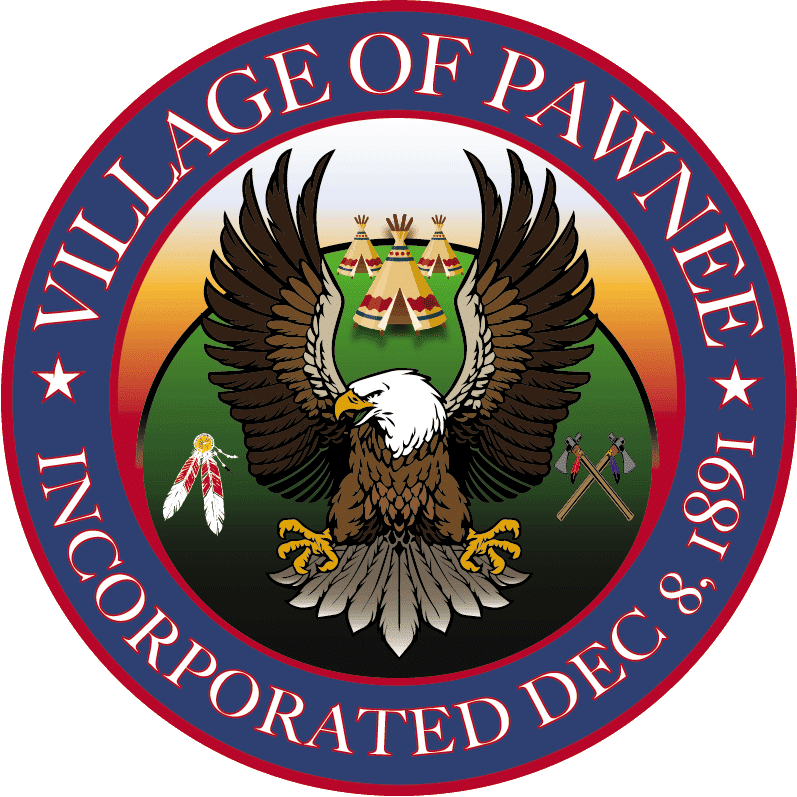Pay Bill Online*
Click the button below to pay online. You can also view your utility bill online.
Call to Pay*
Utility payments, call 1-877-885-7968. On the first call, you will register on our automated phone payments system so that future payemtns are just 3 steps.
*Our payment processor charges $1.00 for check/savings payments and 2.75% (+.50 cents if under $100) for credit/debit cards. The amount will be added to your payment prior to you finalizing your payments.
Help
If you need assistance with paying online, call PSN at 1-866-917-7368.
If you have questions on the amount of your bill/fees or need service, call 217-625-2941.
We use Payment Service Network to process our payments. PSN has been certified as maintaining the highest level of security as required by the credit card industry.